
Privacy statement: Your privacy is very important to Us. Our company promises not to disclose your personal information to any external company with out your explicit permission.
How have headphones changed music?
1. There are three buttons in the headset, the first button is the volume up button, the lower button is the volume down button, and the middle button is the pause button.
2. Press the middle button once to pause or play, press it twice in succession to play the next song, press it three times in a row to return to the beginning of the track, and press it three times at the beginning of the track to return to the previous song.
3. Press and hold the middle button for a long time. After listening to the song broadcast, you will hear the sound, and then use the up and down keys to switch the playlist. When you hear the name of the list you want to listen to, press it again Complete the song change.
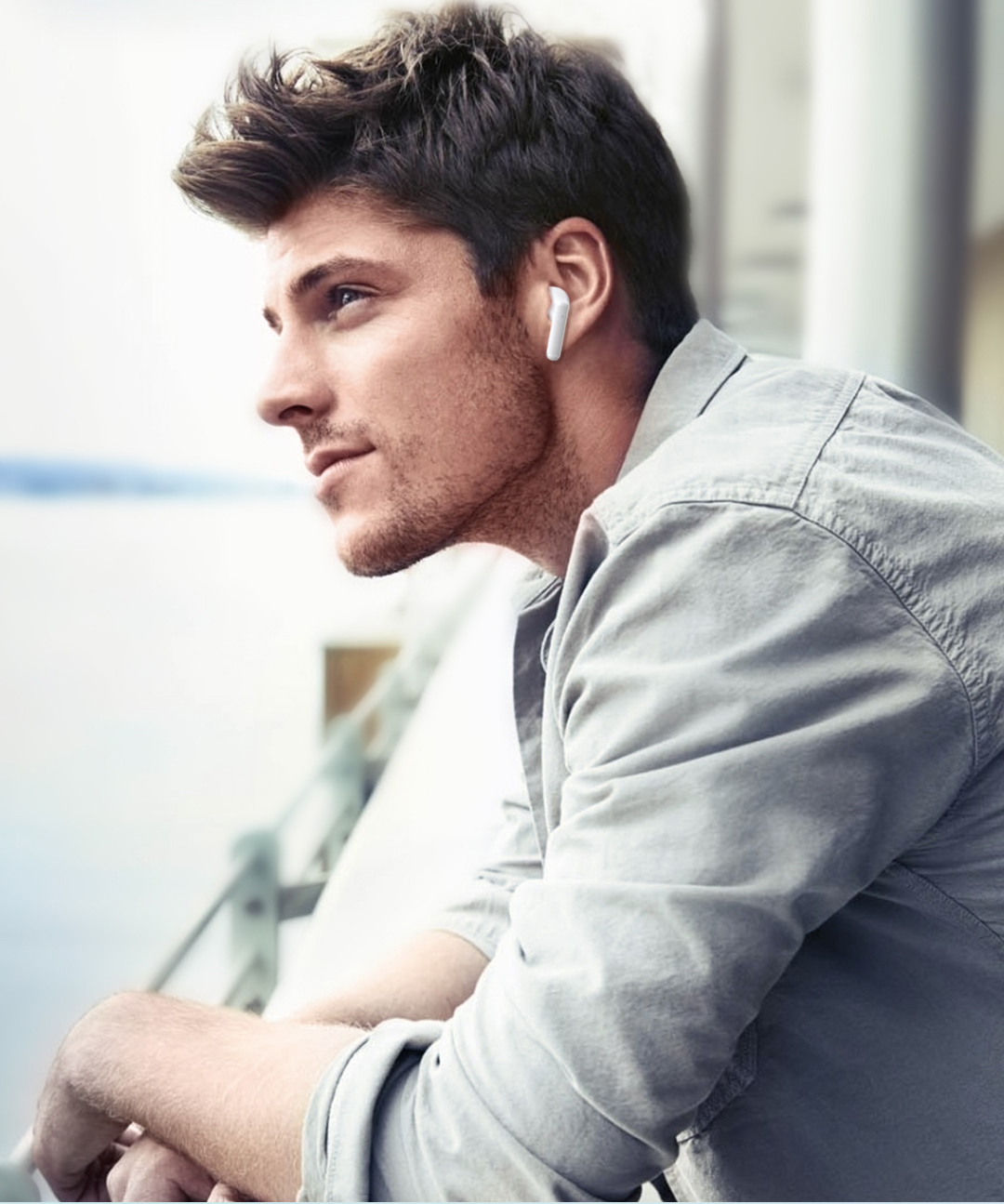

Privacy statement: Your privacy is very important to Us. Our company promises not to disclose your personal information to any external company with out your explicit permission.

Fill in more information so that we can get in touch with you faster
Privacy statement: Your privacy is very important to Us. Our company promises not to disclose your personal information to any external company with out your explicit permission.