
Privacy statement: Your privacy is very important to Us. Our company promises not to disclose your personal information to any external company with out your explicit permission.
![]() August 16, 2019
August 16, 2019
Everyone knows how to connect the Bluetooth Headphones (Wireless Stereo Headphones, Wireless Gaming Headset, Bluetooth Wireless Earbuds, TWS Bluetooth Earbuds) to the mobile phone. It is very simple to operate. Do you know how to connect a Bluetooth Headsets (Bluetooth Headphones Wireless, Wireless Headphone) to a computer?
Here's how to connect a Bluetooth Headphone to a laptop methods. Take laptop, win7, 32bit as an example.
a. first, update the computer Bluetooth driver software, so that you can install the driver required for the headset.
b. Turn on the Bluetooth device and add the device.
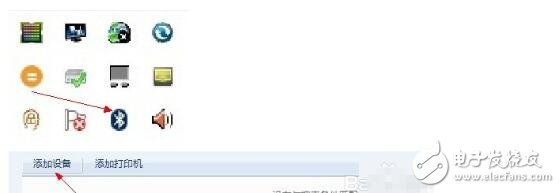
c. Keep the headset in the search state: press and hold the smart switch key for about 10 seconds, until the headphone indicator flashes red and blue, and enter the searched state.

d. Since the Bluetooth driver software has been updated in the previous period, it will be automatically searched here, but depending on the system status, the number of installed drivers is different.
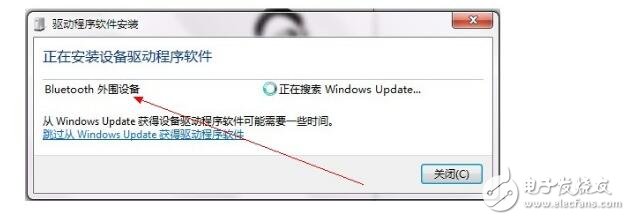
e. after successful installation.
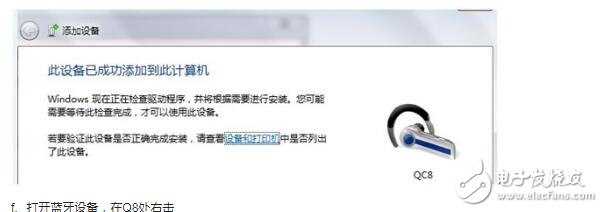
f. open the Bluetooth device, right click on Q8.

g. right click control.
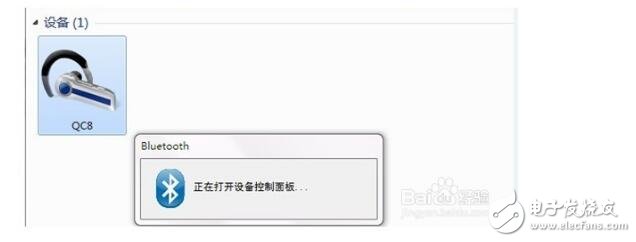
h. In the interface that opens, click Connect.

i. If you are unable to connect, it is recommended to restart the Bluetooth headset , delete it in the original pairing, re-search and install the driver, and then connect automatically.
j. or just right click to control the interface, right click on the property.
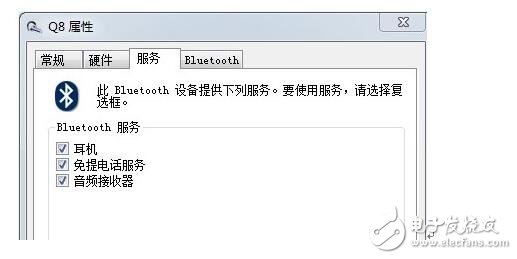
k. all check, click OK. Automatically install the driver at this time, patiently, etc. Wait.
l. after success, right click on the small speaker icon in the lower right corner of the computer, select the playback device, appear.
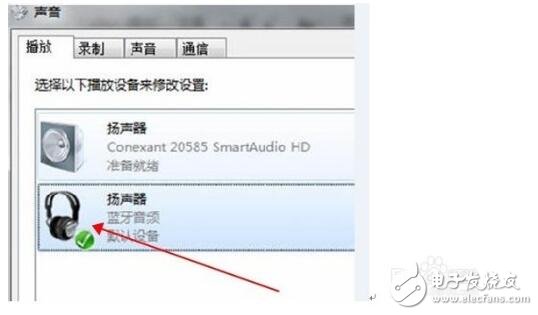
m. right click, select as the default speaker. If the headset logo does not appear, it is recommended to restart the headset to connect it yourself and enjoy it instantly.
The above is the The headphone factory teaches you how to connect a bluetooth headphone to a computer we have listed for you. You can submit the following form to obtain more industry information we provide for you.
You can visit our website or contact us, and we will provide the latest consultation and solutions
Send Inquiry
Most Popular
lastest New
Send Inquiry

Privacy statement: Your privacy is very important to Us. Our company promises not to disclose your personal information to any external company with out your explicit permission.

Fill in more information so that we can get in touch with you faster
Privacy statement: Your privacy is very important to Us. Our company promises not to disclose your personal information to any external company with out your explicit permission.